Christmas season was approaching, and Santa was in a gloomy mood. His inbox was full with letters from boys and girls coming from all over.
But.
Were they letter to Santa? Was the kid properly identified by signature, so that you sent the gifts to the proper person and not someone else who might not deserve them? Were them addressed to Santa, and not any of those impostors, the Easter Bunny, or, even worse, the Three So-Called-I-don’t-know-why-Wise-Men from Orient? Worst of all, did he personally have to check all that stuff all by his royal and hallowed self?
No.
Perl 6 came to the rescue with the following grammar:
unit grammar Santa-Letter;
token TOP { <dear> \v+ <paragraph> [\v+ <paragraph>]* \v+ <signature>\v*}
token paragraph { <superword>[ \h+ <superword>]+ }
token superword { <word> | <enhanced-word> }
token word { \w+ }
token enhanced-word { <word> [\,|\.|\:] }
token dear {Dear \h+ [S|s]anta [\,|\:]? }
token signature {\h+ \w+ \h* \w* }
This unit declares a letter to Santa as a salutation, followed by one or more paragraphs, and finally, a signature, which should be preceded by an horizontal whitespace as indicated by \h.
Letters such as this one:
Dear Santa: This year I have been a really good boy, I have been in all Squashathons. So I want a plush Camelia studded with diamonds. JJ
A simple script will use that grammar and get the signature in a single letter:
use Santa-Letter;
sub MAIN ( Str $file = "letter.txt" ) {
my $letter =$file.IO.slurp;
my $parsed = Santa-Letter.parse($letter);
say $parsed<signature>.trim;
}
That was good and well, but Santa needed to get that data into the North Pole’s CRM together with the letter and index everything up, and at the same time he had to deal with suppliers for whom the trade wars had brought havoc… So he he called his closest IT elf and asked him, in so many words, to do that kind of thing.
After that speech, the IT elf stood there, his ears aquiver.
“What?”, Santa growled. In a hallowed way, of course.
The pointed part of the ears reddened and, with the quivering, irradiated heat so that a small icicle melted and fell down to the earth.
“You can read the source, right?”
Rudolf, who had been awakened by the noise of the icicle melting, because that was one of his superpowers, intervened
Most people can read source, but everyone can read the documentation.
Said Rudolph.
“And everyone should write that documentation, too”, admonished, bobbing his head with the red-tipped nose on the front.
Santa mumbled, but eventually checked out the master branch of his Santa-Letter grammar and set down to work on it. Using, of course, Pod 6
Pod 6 stands for “Plain Old documentation for Perl 6”
And it is (clearly) not an acronym. Pod6 is a DSL that helps Perl 6 coders write documentation. It’s a markup language that uses = to start commands and for paragraph-level markup. We’ll get to that, but for the time being, Santa realized that one of the best things was how it integrates with Perl 6 itself. So he did a second iteration of his examining program thus:
#| This reads a letter file
sub MAIN ( Str $file = "letter.txt" ) {
my $letter =$file.IO.slurp;
my $parsed = Santa-Letter.parse($letter);
say $parsed<signature>.trim;
}
There’s a funny sign, |, in that comment. That sign ties it to the code after the comment. And in this case, it’s the MAIN sub.
Santa released to production the program. The IT elf tried to run the program,
./get-signed.p6 --help
and he obtained:
Usage:
./get-signed.p6 [] -- This reads a letter file
“Some documentation is better than no documentation”, he thought. But that was not nearly enough. He entered the North Pole ticketing system, based entirely in free software, and he requested more documentation and assigned the task to Santa. Santa protested loudly, but complied.
#|{ This reads a letter file in text format.
With no arguments, it will read the C<letter.txt> file.
}
sub MAIN ( Str $file = "letter.txt" ) {
my $letter =$file.IO.slurp;
my $parsed = Santa-Letter.parse($letter);
say $parsed<signature>.trim;
say $=pod[0].perl;
}
This printed the same message when invoked with --help. And it was documentation. When running
perl6 --doc get-signed.p6
it printed:
sub MAIN(
Str $file = "letter.txt",
)
This reads a letter file in text format. With no arguments, it will read the C file.
So Perl 6 understands the comment and the code attached to it, and automatically pretty-prints both. Documenting a routine is as easy as this.
Besides, when run on an actual file, the last sentence kicked it, and it printed:
Pod::Block::Declarator.new(WHEREFORE => sub MAIN (Str $file = "letter.txt") { #`(Sub|81308800) ... }, config => {}, contents => [])
Unlike other DSLs used for comments in other languages, such as Markdown or Pod itself in Perl 5, Pod 6 not only is a DSL for comments, it’s part of Perl 6 itself, and thus, it’s interpreted by the Perl 6 parser, its internal structures available for introspection
in the $=pod variable. In this case, the comment is aPod::Block::Declarator, and that data structure includes the WHEREFORE key which contains the declared function and the comment. However, contents and config are empty. Which they shouldn’t.
What’s more, the little bit of actual formatting used in the comment does not work. Not to mention the actual module was not really documented. Now it was Santa who was not happy.
Adding documentation to a module.
Writing documentation is probably the first thing you should do before writing the actual code. Documentation is for the module clients, but first and foremost, it’s a guide for the author, a roadmap of what the module should do and how it should do it. As seen above, documenting individual methods or routines is quite easy with Pod 6; however, a big picture view of the module is also convenient. And here’s the Pod for Santa-Letter
=begin pod
=head1 NAME
Santa-Letter - A grammar for letters to Santa for the L<Perl 6 Advent Calendar|https://perl6advent.wordpress.com>
=head1 SYNOPSIS
Parses letters formatted nicely and written by all good kids in the world.
=end pod
Conveniently placed at the end of the file, when invoked with perl6 --doc Santa-Letter.pm6, or simply perl6 --doc Santa-Letter if it has been installed, or even p6doc Santa-Letter if the perl6/docis present, will write something like:
NAME
Santa-Letter - A grammar for letters to Santa for the Perl 6 Advent
Calendar
SYNOPSIS
Parses letters formatted nicely and written by all good kids in the
world.
But you will notice here that there was a piece of markup that has been eliminated in this type of output. L creates links, but it obviously does so only if the output format supports that. So let’s try one of those:
perl6 --doc=HTML Santa-Letter.pm6
will output a good amount of code, among which this line:
Santa-Letter - A grammar for letters to Santa for the <a href="https://perl6advent.wordpress.com">Perl 6 Advent Calendar</a>clearly shows the output of the line that includes the link.
As a matter of fact, the above command will use the Pod::To::HTML module to convert the Pod data structures to HTML. Using any other value after the = will call the corresponding Pod::To::X module, and there are many of them available on the ecosystem. For instance,Pod::To::Pager will use the system’s pager to make stuff a bit more beautiful.
perl6 --doc=Pager Santa-Letter.pm6
will result in this
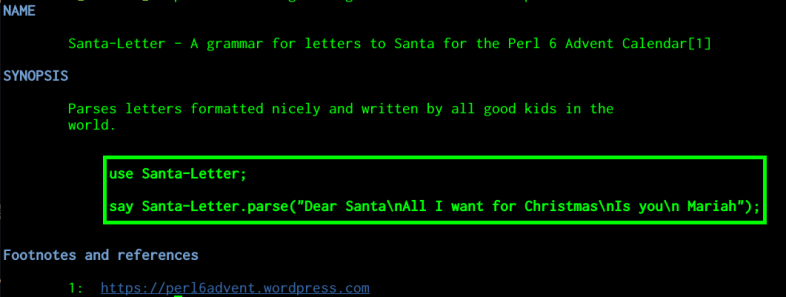
This documentation, besides, follows the convention used in all modules. NAME should describe the name and a short oneliner that tells what the module is about, while SYNOPSIS includes a longer description. While that’s good, a real piece of documentation should include examples.
=begin code
use Santa-Letter;
say Santa-Letter.parse("Dear Santa\nAll I want for Christmas\nIs you\n Mariah");
=end code
Examples are included in code blocks, which from the point of view of Pod6, are Pod::Block::Codeobjects. Which is a nice thing, actually. Let’s add this little snippet of code to our grammar:
our $pod = $=pod[0];
Grammars are classes, and they have class-scoped variables. We can’t export the $=pod variable to avoid clashing with others, but we can assign it to a class (grammar) scoped variable (thus the our) it and then use it from our program this way:
say $Santa-Letter::pod.perl;
Or, even better, install Data::Dump and write something like this:
say Dump( $Santa-Letter::pod, :indent(4), :3max-recursion );
which uses the pod class variable we have declared, and prints it this way:
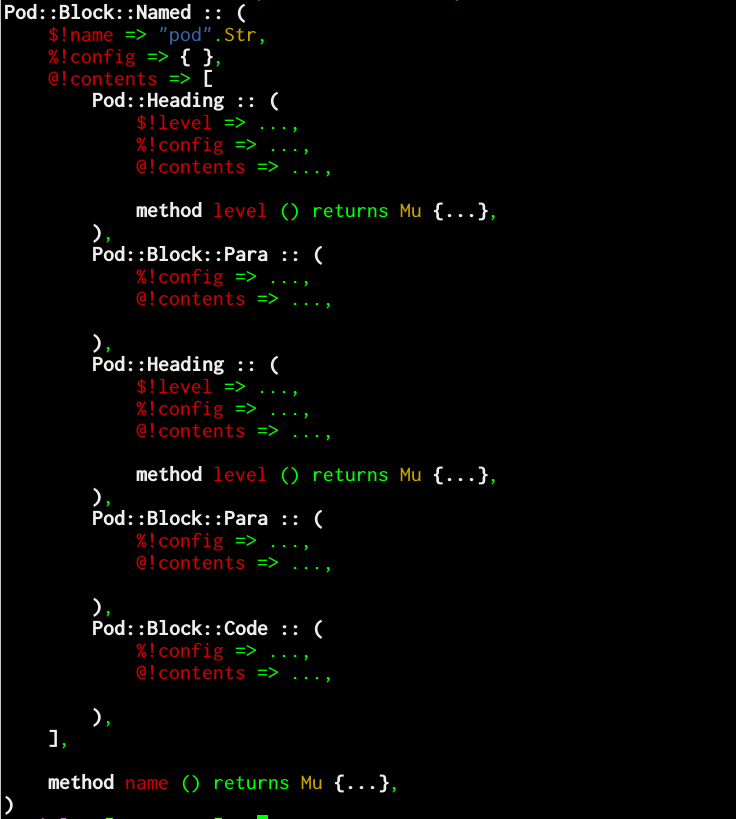
This tree, which could be called the POM (Pod Object Model), includes, besides the known name and config metadata that goes with every block, an array of Pod6 blocks at the same level. Every one has the generic attributes plus specific attributes, like level in the case of headings. Anyway, the interesting thing is that the code itself we are using as an example is available as contents of the Pod::Block::Code object.
“Hum”, thought Santa. We could do one better with this. Can we actually check that the included code works? Yes we can! Let’s expand the SYNOPSIS section:
=head1 SYNOPSIS
Parses letters formatted nicely and written by all good kids in the world.
=begin code
use Santa-Letter;
say Santa-Letter.parse("Dear Santa\nAll I want for Christmas\nIs you\n Mariah");
=end code
You can also access particular elements in the letter, as long as they are included on the grammar
my $letter="Dear Santa,\nI have not been that good.\nJust a paper clip will do\n Donald"
say Santa-Letter.parse($letter)<signature>
Also
=for code :notest :reason("Variable defined above")
say "The letter signed by ", Santa-Letter.parse($letter),
" has ", Santa-Letter.parse($letter).elems, " paragraphs";
=end pod
Code can be represented in different ways in a Pod. The first is known; the second uses simply indentation, à la Markdown, to denote the same thing. We can also use =for paragraph blocks, which is declared in this case with the code type and will continue until the next blank line. It’s an abbreviated way that does not need the =end directive. But there’s something more there: the configuration variables :notest :reason("Variable defined above"). These configuration variables are arbitrary, and we can add as many as we want. They will go to the config attribute of the block, and we can work with them. That’s exactly what we will do in this script that will process the code examples:
for $Santa-Letter::pod.contents -> $block {
next if $block !~~ Pod::Block::Code;
if $block.config<notest> {
say "→ Block\n\t"~ $block.contents
~ "\n\t❈ Not tested since \'" ~ $block.config<reason> ~ "\'";
} else {
my $code = $block.contents.join("");
say "→ Block\n\t"~ $block.contents;
try {
EVAL $code;
}
if ( $! ) {
say "\n\t✘ Produces error \"$!\"", "\n" xx 2;
} else {
say "✔ is OK\n";
}
}
}
As we have seen in the structure above, the contents attribute will include an array of first-level Pod blocks, which in our case include all the three blocks we want to evaluate (or maybe not). Non-code blocks are skipped (but could be checked for spelling, too). We do two interesting things here: we check for the notest flag in the configuration via $block.config, and we print some note if that’s the case, but if it should be tested, then it’s EVALed (we need the use MONKEY-SEE-NO-EVAL pragma for that).
Santa runs that on the documentation, and lo and behold!
→ Block
my $letter="Dear Santa,\nI have not been that good.\nJust a paper clip will do\n Donald"
say Santa-Letter.parse($letter)
✘ Produces error "Two terms in a row across lines (missing semicolon or comma?)"(
)
He was at once happy and humbled. A simple semicolon was spoiling the quality of the examples. It’s always the semicolon. He put the semicolon back in the examples, and the module documentation passed the test with flying colors.
Back to production
Provided with this documented module, the IT elf was moderately happy and his ears stopped quivering and reddening. He could also use documentation for every one of the tokens, but enough was enough and at least he had some examples to get the application going. Now he would have to write the bridge between the letter-receiving microservice and the customer relationship macroservice. He would probably use Cro for that, but that’s a topic for another day.
Meanwhile, Rudolf was soundly asleep, and Santa was back to his Santaish occupations. All was good and well in the North Pole.

Nice topic, educational, and timely for me!
Thanks!
Reblogged this on Desde Graná and commented:
A veces hablo de Perl 6… Un lenguaje muy interesante, hasta desde el punto de vista de la documentación. Echadle un vistazo.